예전에 테스트를 했던 소스를 다시 열어서 컴파일.
Open project...
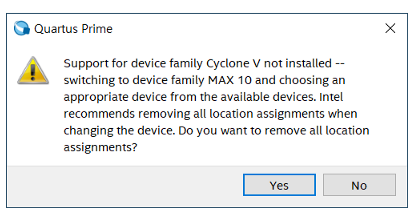
Yes...
기존 Source 에 설정되어 있던 device를 설치하지 않아서 자동으로 device가 변경된다. Device 변경에 따라 모든 할당이 제거된다.
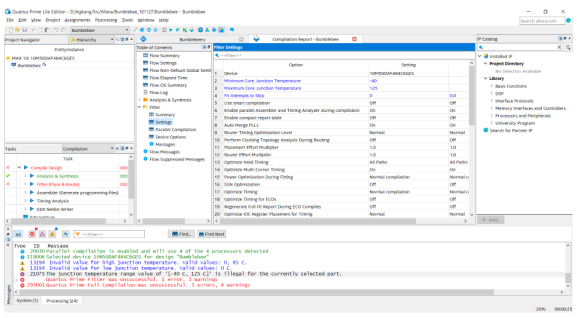
프로젝트 열기 후 adder.v 소스 파일 확인 & 컴파일 (Ctrl + L)
Junction temperature range에서 에러 발생.
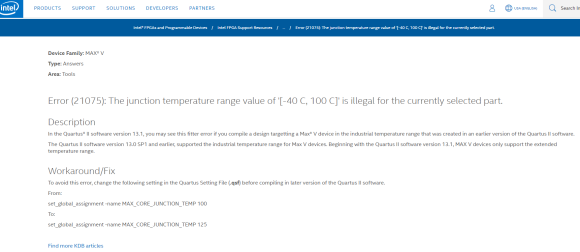
Error (21075): The junction temperature range value of '[-40 C, 100 C]' is illegal for the currently selected part.
In the Quartus® II software version 13.1, you may see this fitter error if you compile a design targetting a Max® V device in the industrial temperature range that was created in an earlier version of the Quartus II software. The Quartus II software
www.intel.com
위 내용을 보면 .qsf 파일에서 설정 변경이 필요하다.
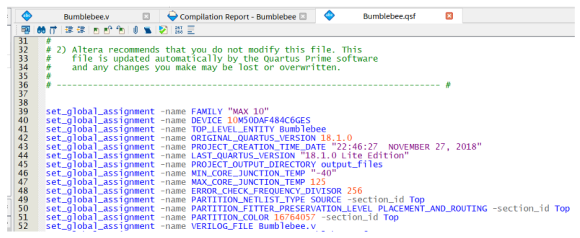
MIN_CORE_JUNCTION_TEMP을 "-40" 에서 0 으로
MAX_CORE_JUNCTION_TEMP을 125 에서 85 으로 변경.
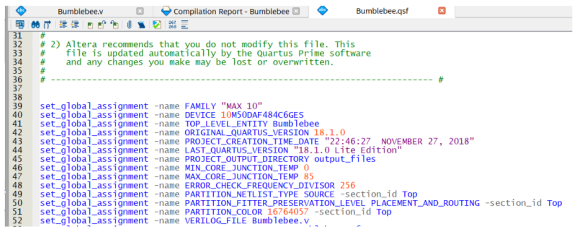
설정 변경 후 다시 컴파일 & 완료.
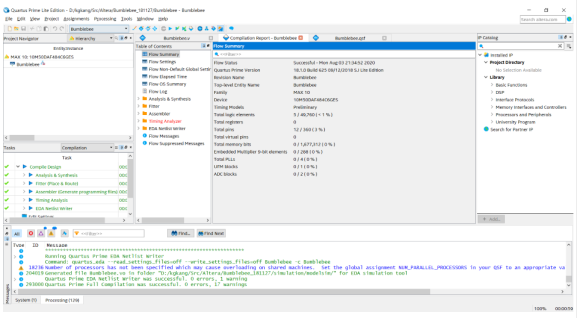
참고) Fitter 의 Setting 내용을 보면 변경된 설정이 적용되어 있는 것을 확인할 수 있다.
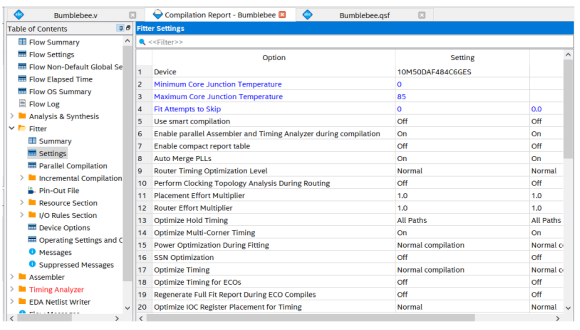
'공부 > HW' 카테고리의 다른 글
| 200818 LED 저항 계산 (0) | 2020.09.14 |
|---|---|
| 200814 Quartus Prime download & install (0) | 2020.09.13 |
| 200528 UL94V-0는 무엇인가요? (0) | 2020.09.11 |
| 200806 STM32F103 - External Clock (0) | 2020.09.05 |
| 200830 Step motor Rated Voltage vs. Power Supply Voltage (0) | 2020.09.02 |